First Look: WideAngle
I’d like to preface this entire post with something that’s still really gutting to think about. Five years ago when I got my latest new (now extremely old) MacBook Pro I managed to lose several years worth of photos. It was devastating, and I was angry. Gone were my snowy photos of a winter spent in New York, Chicago’s Millenium Park rising from the dirt out of my office window, and so much more. So when I was asked a few months ago to come on board for the launch of WideAngle’s new app that corrals your photos and videos in one place, well, it was a no brainer. (And also a bit of a how has no one thought of this before?!)
WideAngle is the first app that allows you to view all of your photos and videos from Facebook, Instagram, and your other Apple devices in a single place. You can remix your photos into sets by location, people, date, and do other things like follow trends. But beyond that, now there are more ways to share and save the photos that matter to you most.
WideAngle also makes it possible to have instant access to your photos and videos in one place, which also means you can Comment and Like across all social media platforms from one location – think of the time saved! For me this is a huge draw. It’s a view of your entire social world in photos (phones, cameras, texts, and social networks) all in its own cloud. And the best part – if you lose your phone or camera you still have the important stuff. Talk about this girl breathing a sigh of relief! I’ve been waiting for something like this for ages it seems.
Here’s the rad part, we’re inviting you (yes, you!) to take a first look at the app before its official release March 28th! Initially launching for iPad and iPad Mini (versions launching soon for iPhone and Android), you can download the WideAngle right here for free. The Help screen – seen above – is intuitive and amazing, making everything easy to learn and understand. As you explore the setup you’ll notice a Settings button in the upper right corner, under the Settings button there is a Submit Feedback form. As you encounter questions, problems, or just want to offer feedback you can write the developers a quick note. If you want to include your email they’ll even respond to you personally. Service! I know my life has been changed since I started using WideAngle, and I’m betting yours will too.
Disclaimer: This is a sponsored post that I am being compensated for, however all words and opinions are my own. Thank you for supporting the brands that keep Design Crush going.
Posted In sponsored post, technology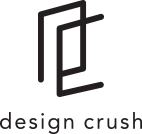


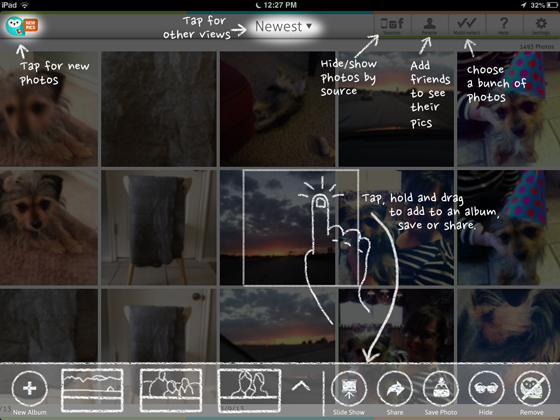
Erin
March 22, 2013 at 10:10 pmI need this! I love when people make stuff I actually need!