Sprout 3D Scanner + a Print Download
Last month I shared the bright summer desktop wallpaper I created with HP’s Sprout all-in-one desktop and its revolutionary scanning capabilities (check out #GoMakeThings to see how others are getting super creative!). Now they’ve released a 3D capture stage, a brand new accessory that allows you to scan objects in full 3D to print or use however you wish.
The stage easily plugs into a USB port on the Sprout and shows you exactly where to position the device. I had a lot of fun scanning random things – an air plant, a binder clip, etc – as I tried to test the devices limits and strengths. Organic shaped objects scan best, and things that are shiny or transparent aren’t going to do well.
This teakwood hand has been in my possession for a few years and I absolutely love its shape and detail. Creating a print with it captured from different perspectives seemed really interesting to me and just the sort of job that the 3D capture stage would be perfect for.
The capture stage scanned my hand in several different positions, instructing me as it went. I loved that I could do as many scans as necessary (at least three are recommended) to stitch together the object, and it was so rad to watch it become more complete with each pass.
I used the touchscreen to flip the newly scanned hand every which way to inspect for any holes and found none. At this point I was finished scanning and it was time to edit the end result. After messing around with color and texture I settled on four organic looks, then saved 2D images of the hand from each side as well as from the front and back. These are what I would use to create my print.
I created a new project and with the flick of a finger moved the files from the image library to the touchpad. I scaled down all of the hand views and arranged them just like I wanted the end print to look. I sent it straight to the printer, popped it in a frame, and voila! – new mantel art.
Download your own copy by clicking on the image below.
For personal use only.
This post sponsored by HP. All words and opinions are my own. Thank you for supporting the brands that help keep Design Crush create fresh content!
Posted In behind the scenes, create, downloads, paper goods, prints, series, sponsored post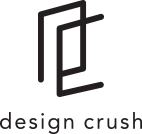






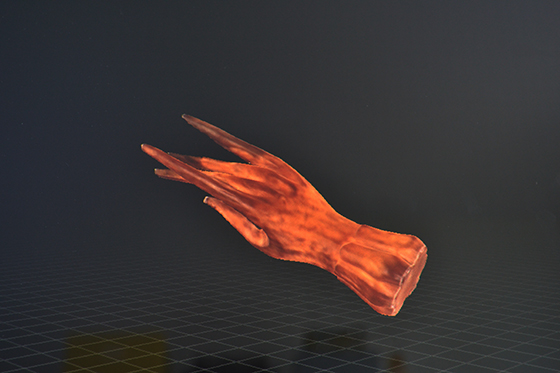

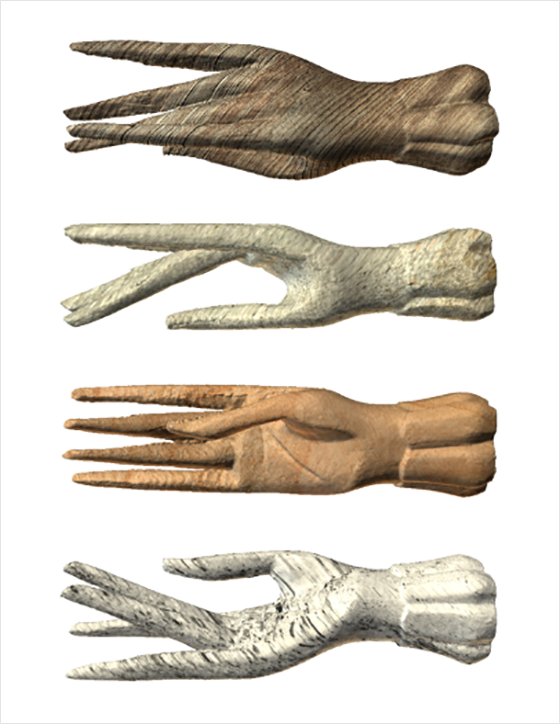
No Comments